Install the GoBackload app on your iphone
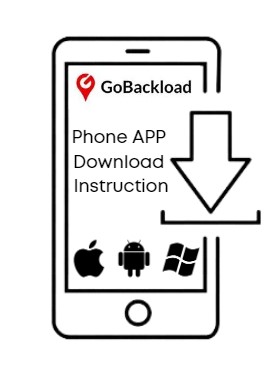
To install the GoBackload app on your iphone, follow these steps:
- Open Safari on your iphone
- Navigate to https://www.gobackload.co.nz
- Tap the share button
 at the bottom of the screen (or the '...' at the top right dependent on IOS version)
at the bottom of the screen (or the '...' at the top right dependent on IOS version) - Tap the 'Add to Home Screen' button
- Tap 'Add' in the top right corner
- The APP will now be available on your home screen.